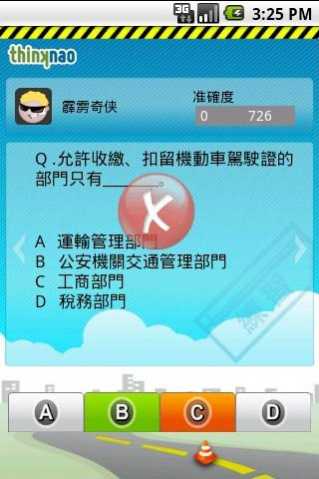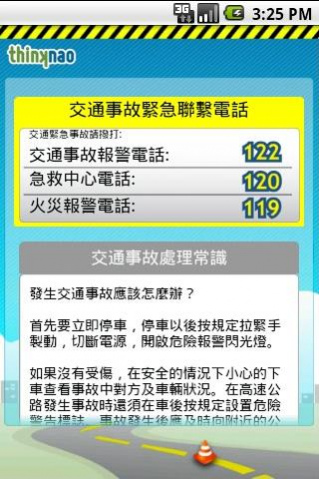China Drive 1.0
Free Version
Publisher Description
China Drive is the best way to pass the written China driving license test on your first try.
Have you heard about how many people fail the China Driver’s License Exam? Did you know there are over 700 detailed rules to be aware of? Do you want to avoid re-taking the exam because you didn’t score 90%?
It’s simple: Download China Drive. It is the best way to pass the written China driving license test on your first try.
Market compare: China Drive is not only cheaper than FESCO’s paper translation; it also is engineered to help you learn fast and effectively and contains practical information for you to keep with you in a convenient spot after you pass the test. Study anywhere, even on your way to the exam!
China Drive. Get it today and you get to:
1. Pick your language – English, Simplified or Traditional Chinese.
2. Pick your profile – are you a Granny driver or ready for the Grand Prix?
3. Choose the topics you want to study – road signs, fines, highway driving, or everything at once.
4. Take the test – get a set of random questions and see how you’d score.
5. Free flashcards to learn road signs together with advanced testing algorithms to shorten your study time.
About China Drive
China Drive is a free app for Android published in the Teaching & Training Tools list of apps, part of Education.
The company that develops China Drive is thinknao software. The latest version released by its developer is 1.0. This app was rated by 1 users of our site and has an average rating of 4.0.
To install China Drive on your Android device, just click the green Continue To App button above to start the installation process. The app is listed on our website since 2011-09-09 and was downloaded 27 times. We have already checked if the download link is safe, however for your own protection we recommend that you scan the downloaded app with your antivirus. Your antivirus may detect the China Drive as malware as malware if the download link to com.thinknao.activity is broken.
How to install China Drive on your Android device:
- Click on the Continue To App button on our website. This will redirect you to Google Play.
- Once the China Drive is shown in the Google Play listing of your Android device, you can start its download and installation. Tap on the Install button located below the search bar and to the right of the app icon.
- A pop-up window with the permissions required by China Drive will be shown. Click on Accept to continue the process.
- China Drive will be downloaded onto your device, displaying a progress. Once the download completes, the installation will start and you'll get a notification after the installation is finished.